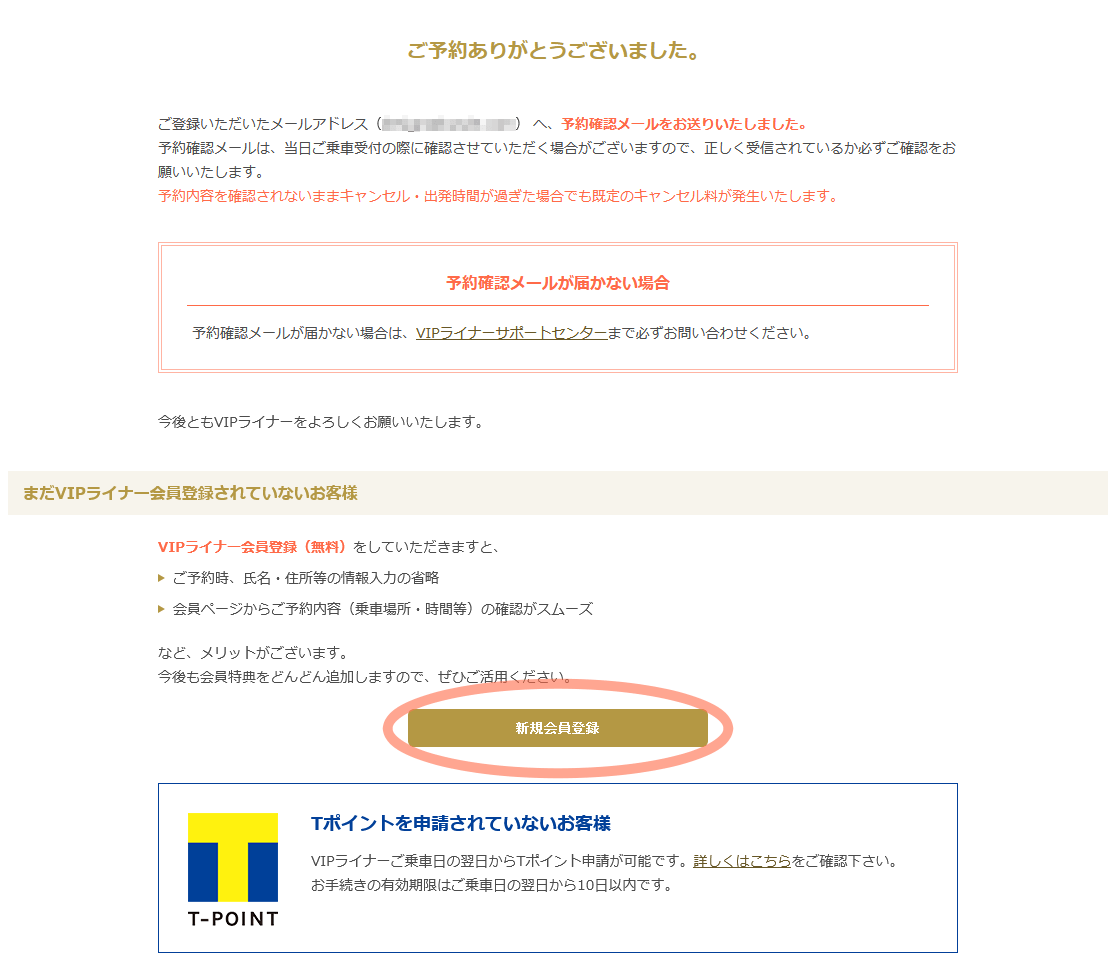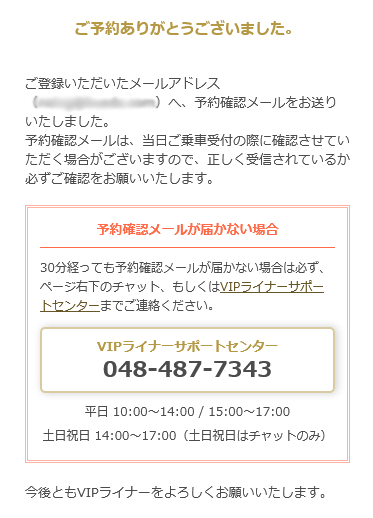Check seat vacancy in all routes reservation method
We choose 1 route, Boarding/arrival location
Please choose route, Boarding/arrival location of the use among "Check seat vacancy in all routes" page.
Search with condition is possible, too.
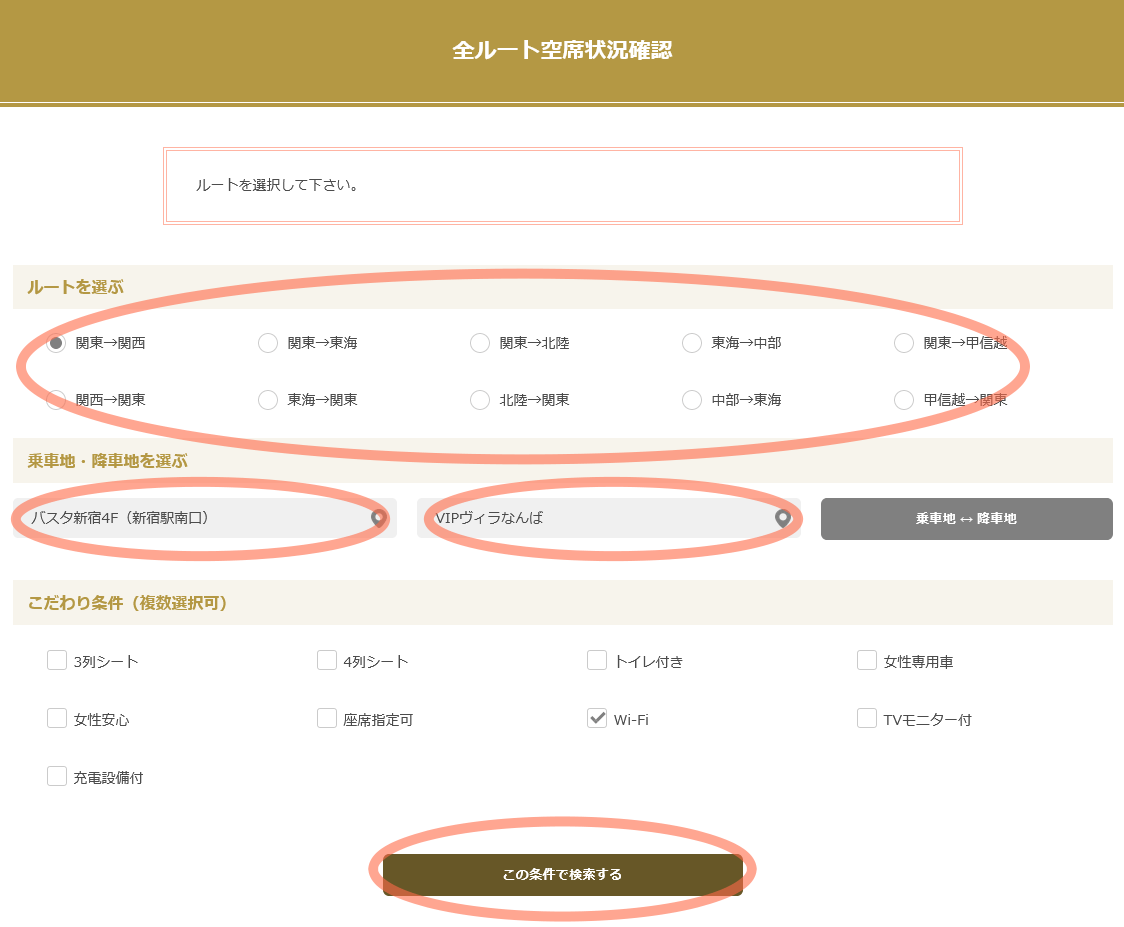

We choose 2 buses
Please choose bus you like among search results. You confirm the vacant seat situation of Boarding day toward the calendar, and please click.
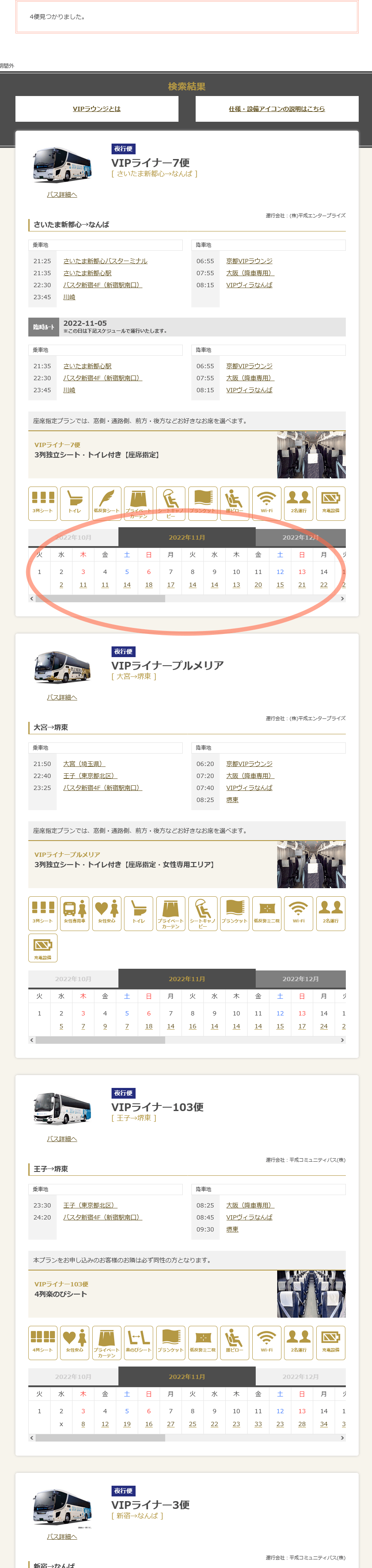
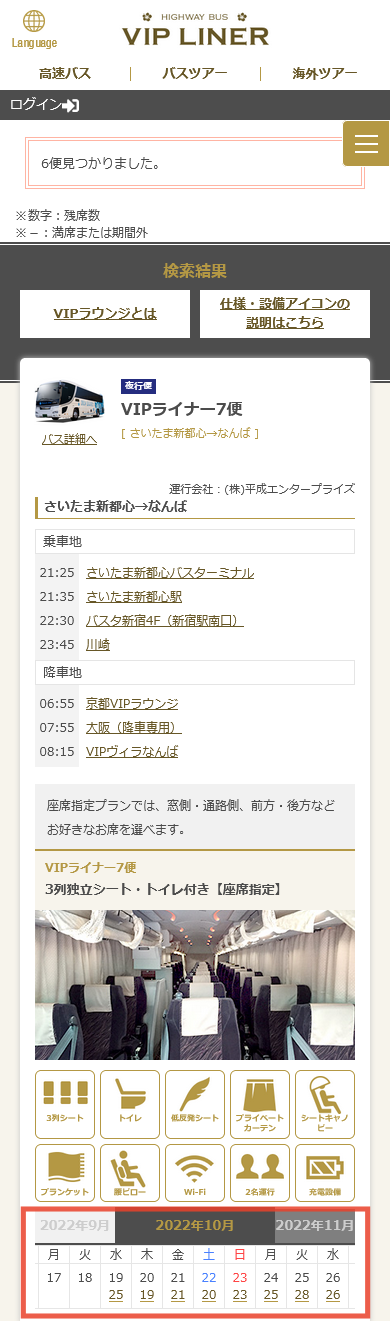
We put in 3 carts
You choose Boarding day, the getting on and off ground, and please click button "putting in the cart". When you want additional plan, please choose favorite plan in this page.
Bus that Seat-Designation is possible, please choose seat you like.
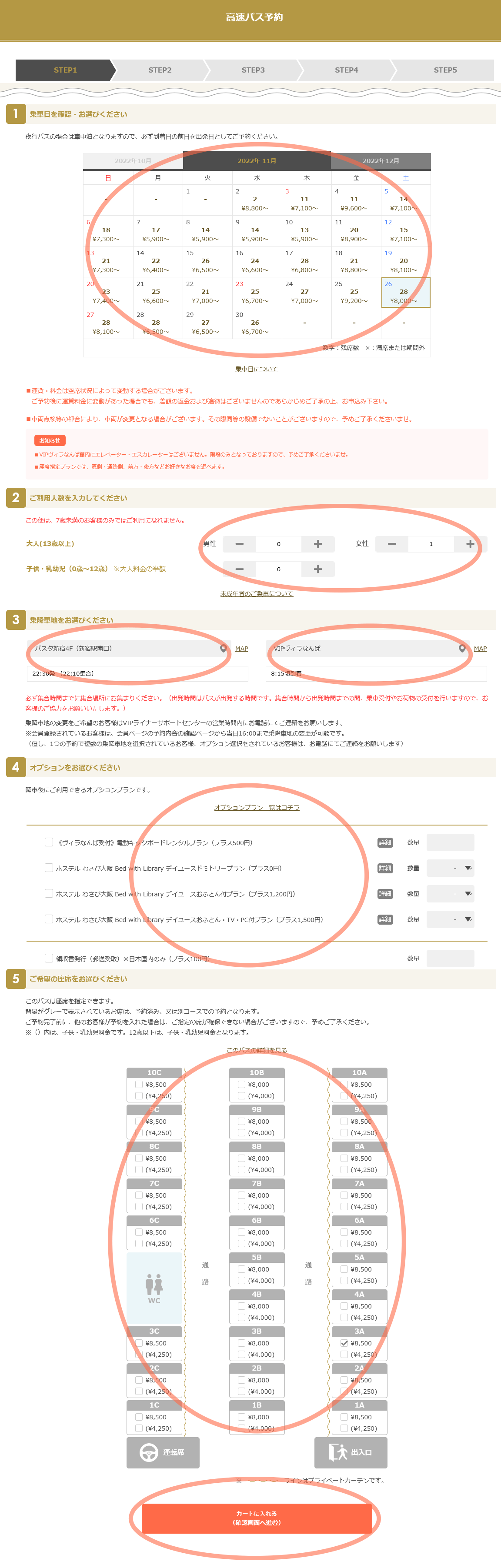
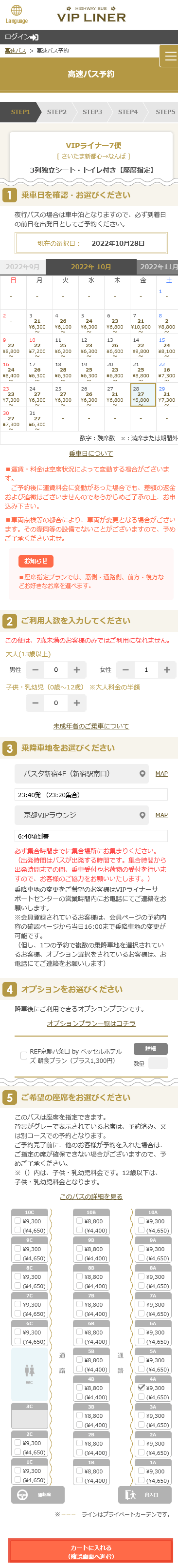
Confirmation in 4 carts
After checking reservation contents, please advance to customer information input page.
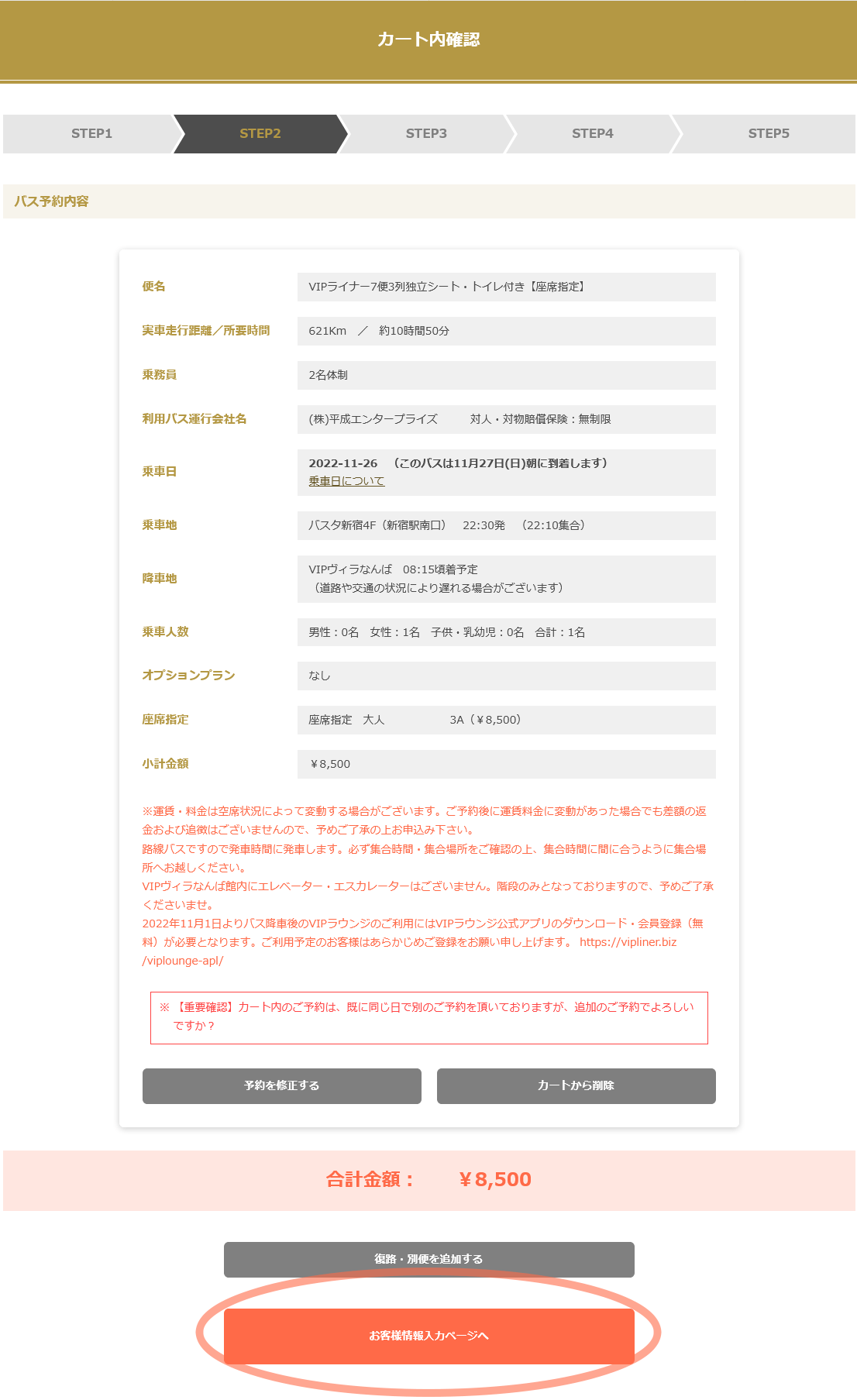

5 customer information input
You input required item and have you read cancellation policy, and please click "to next".
Member is available for automatic input of input form.
Nonmember, please input the requirements into form.
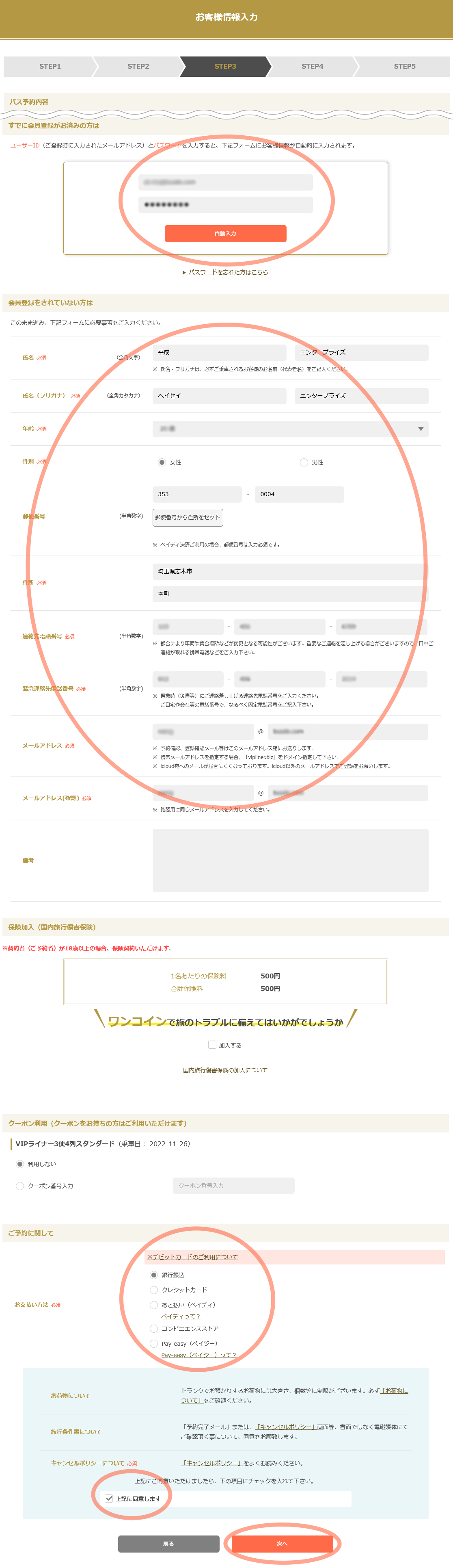
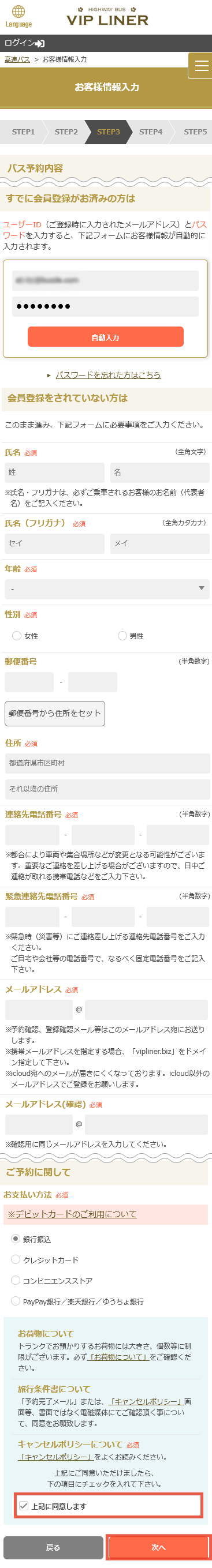
6 reservation contents' confirmation
You confirm reservation contents, customer information again, and please click "we establish reservation".
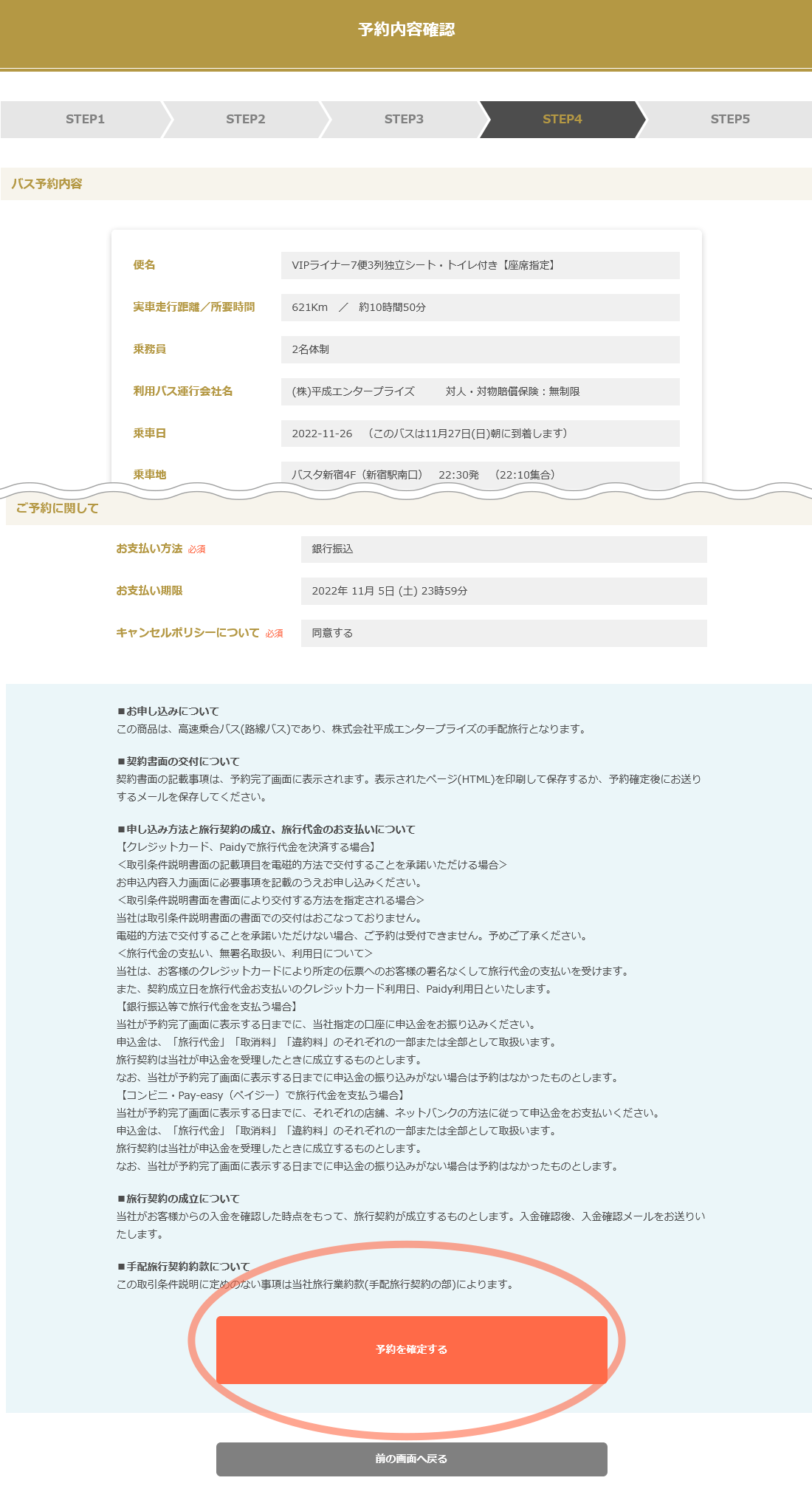

7 reservation completion
We made a reservation and were completed. As reservation completion email reaches e-mail address that registered at the time of reservation, please confirm.
We succeed information that we input at the time of reservation and can subscribe.