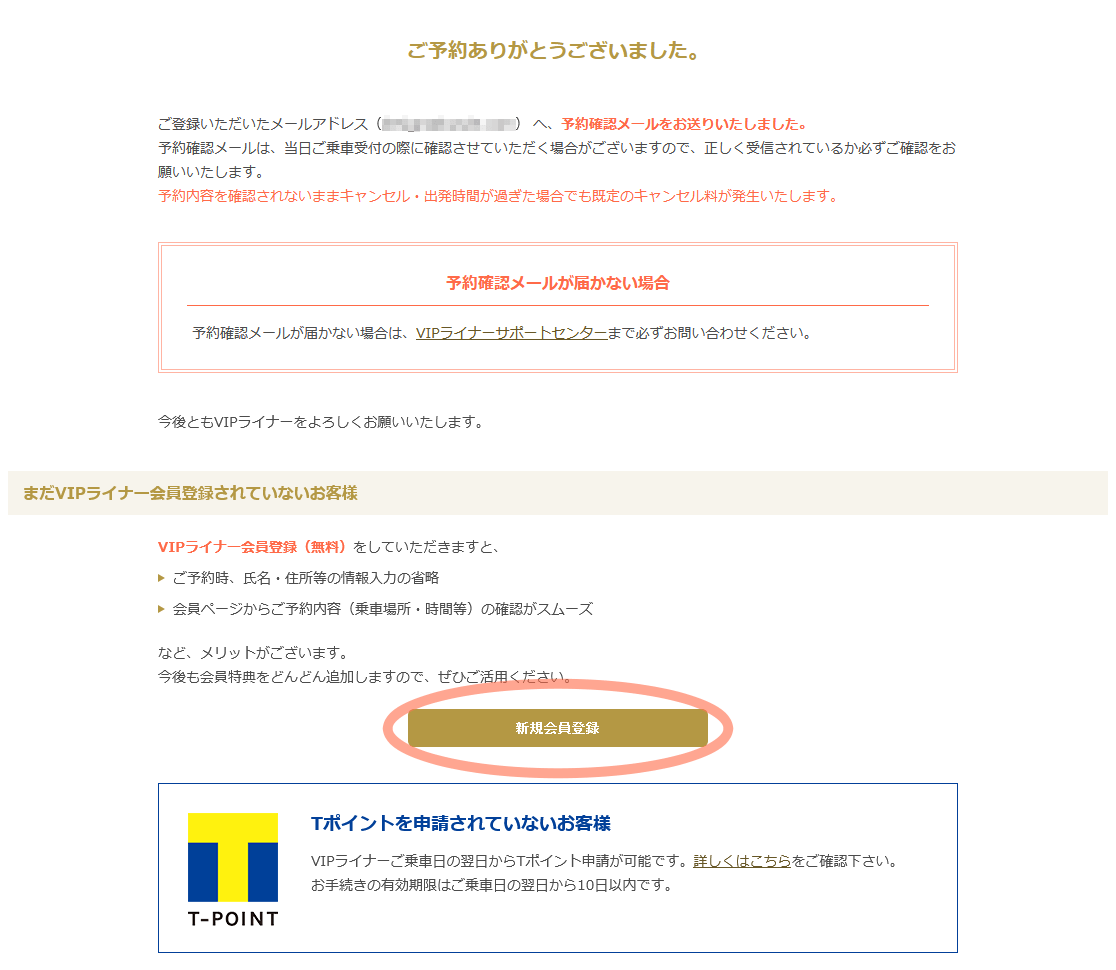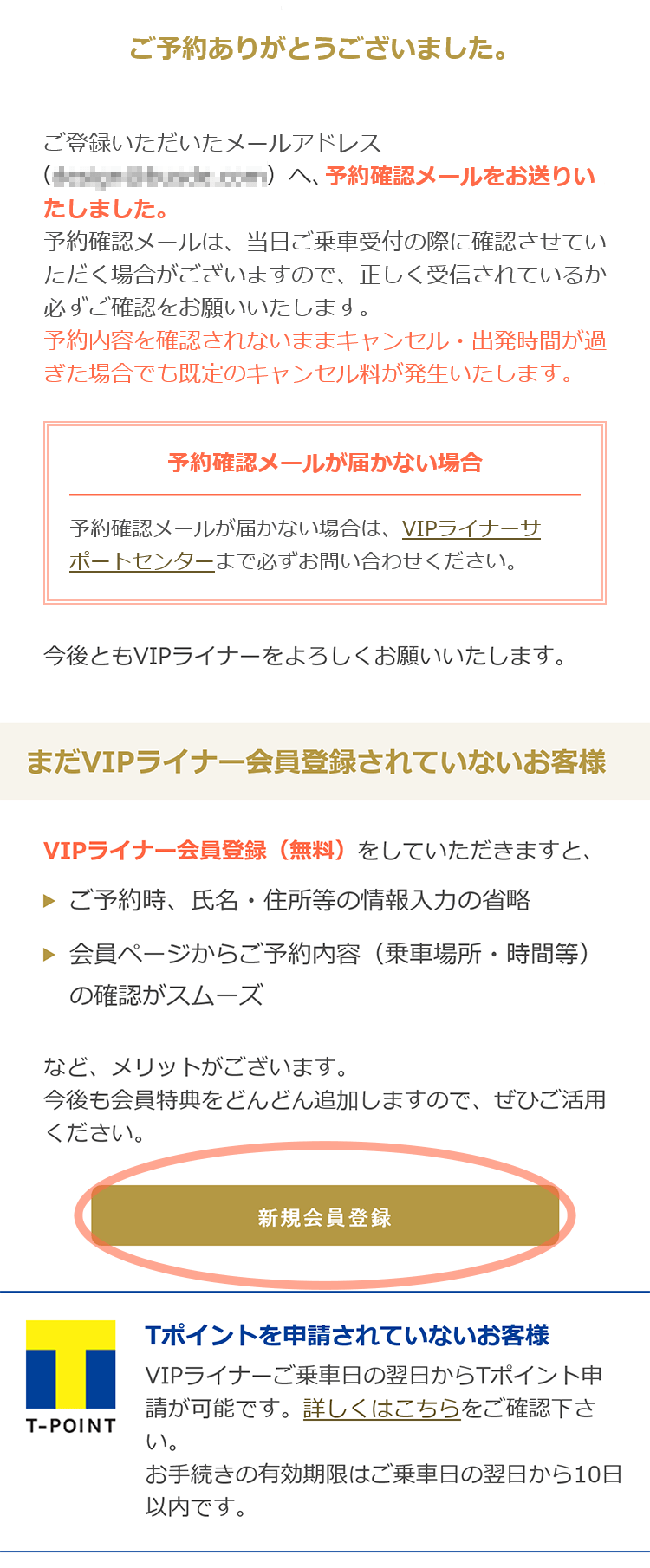Online Reservation Guidance

On the Internet such as smartphone PCs, we can reserve bus anytime for 24 hours.
Input at the time of reservation becomes easy, and there are change and cancellation of reservation, confirmation of reservation on net if we do subscribing (free).
We search 1st
Other than vacant seat search, you can choose bus from type of favorite bus.
- Quick vacant seat search
- We search the space situation of bus within results by departure place, destination, Boarding day, the number of people. Reservation method is this
- Choose from Bus Route
- We introduce all all lines bus handling in VIP LINER. Reservation method is this
- Check seat vacancy in all routes
- We can confirm the vacant seat situation of all bus in calendar display of unit for one month. Reservation method is this
- Choose from Departure/Arrival Location
- We can look for favorite bus from line you like. Reservation method is this
- Choose from Seat/Bus Type
- From VIP LINER original brand to standard type, we introduce facilities and specifications in detail. Reservation method is this
We put in 2 carts
We enter reservation screen and choose in order of number.
- In the case of reservation, please choose bus of Seat-Designation possibility so that number of people and the number of the checks of Seat-Designation agree.
- After having chosen From and To, available option plan is displayed.
We click button "putting in the cart" and put in the cart.
When we settle an account in a mass later, we click button "adding separate cover" to and add plural bus to cart.
Bus which is in condition that a reservation is made to cart has not completed reservation yet.
The cart is available for change, deletion of contents.
As reservation is not completed, cancellation fees will not be caused, too.
When you cannot click button "putting in the cart", please confirm the following error contents displayed at the same time.
- Reservation no longer enters cart. I'm sorry, but please use after letting reservation in cart complete once.
→1…Number classified into cart at a time is to two cases. - One coin Seat is in cart. Please use after letting reservation in cart complete once.
- One coin Seat cannot make a reservation with another bus. Please use after letting reservation in cart complete once.
- *wari Seat is in cart. Please use after letting reservation in cart complete once.
- *wari Seat cannot make a reservation with another bus. Please use after letting reservation in cart complete once.
→2,3,4,5…One coin Seat and *wari Seat and normal bus become the separate settlement. - On the same bus, the same departure date, we cannot add to cart separately.
→6…There is possibility that we are going to reserve the same bus redundantly. I would like confirmation in cart.
We choose among the top in turn and put in the cart.
We are displayed when we choose From, To when there is available optional plan.
Please choose hope plan.
Bus that Seat-Designation is possible, please choose seat you like.
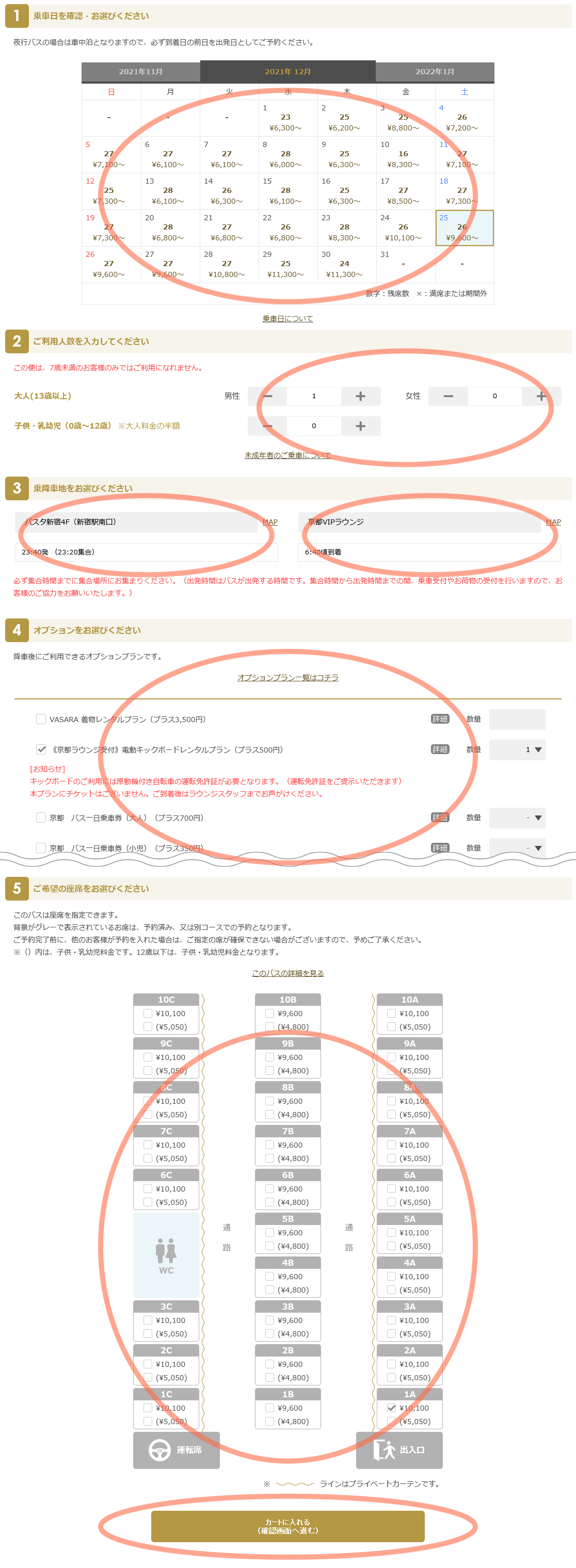
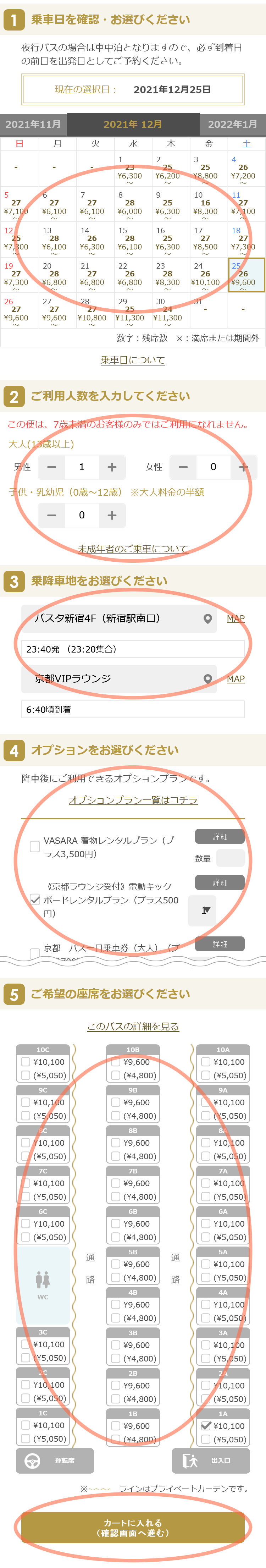
We can confirm the contents of cart from button of screen top right corner anytime.
We can confirm the contents of cart from menu button of screen top right corner anytime.
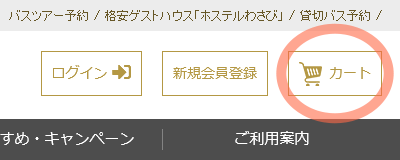
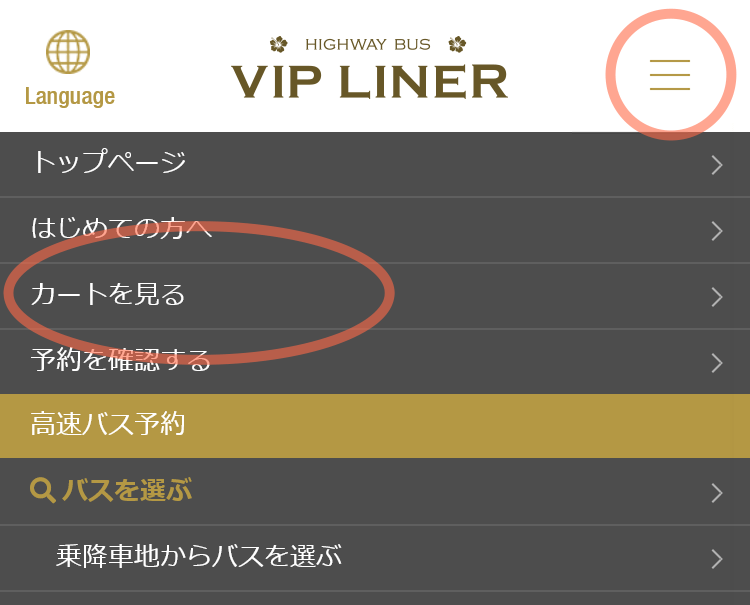
Confirmation in 3 carts
You can confirm Bus Reservation Information for each bus.
- Thing of reservation procedure non-completion enters cart.
- We add correction, deletion, outward trip and separate cover of stored reservation to cart and can settle an account collectively.
We confirm reservation contents to make a reservation, and to continue going through the procedure and click button to "customer information input page".
※Reservation is not decision yet.
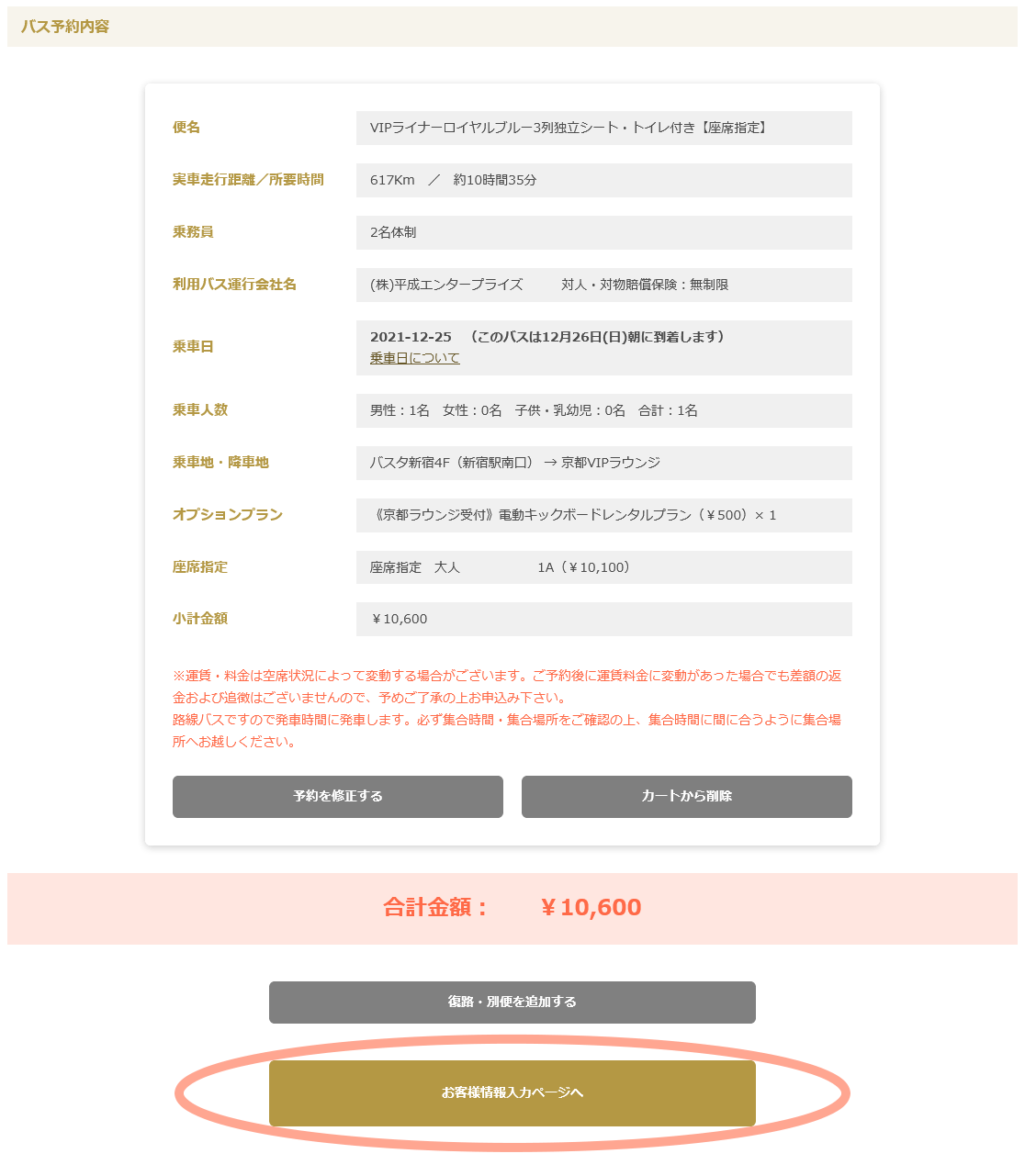
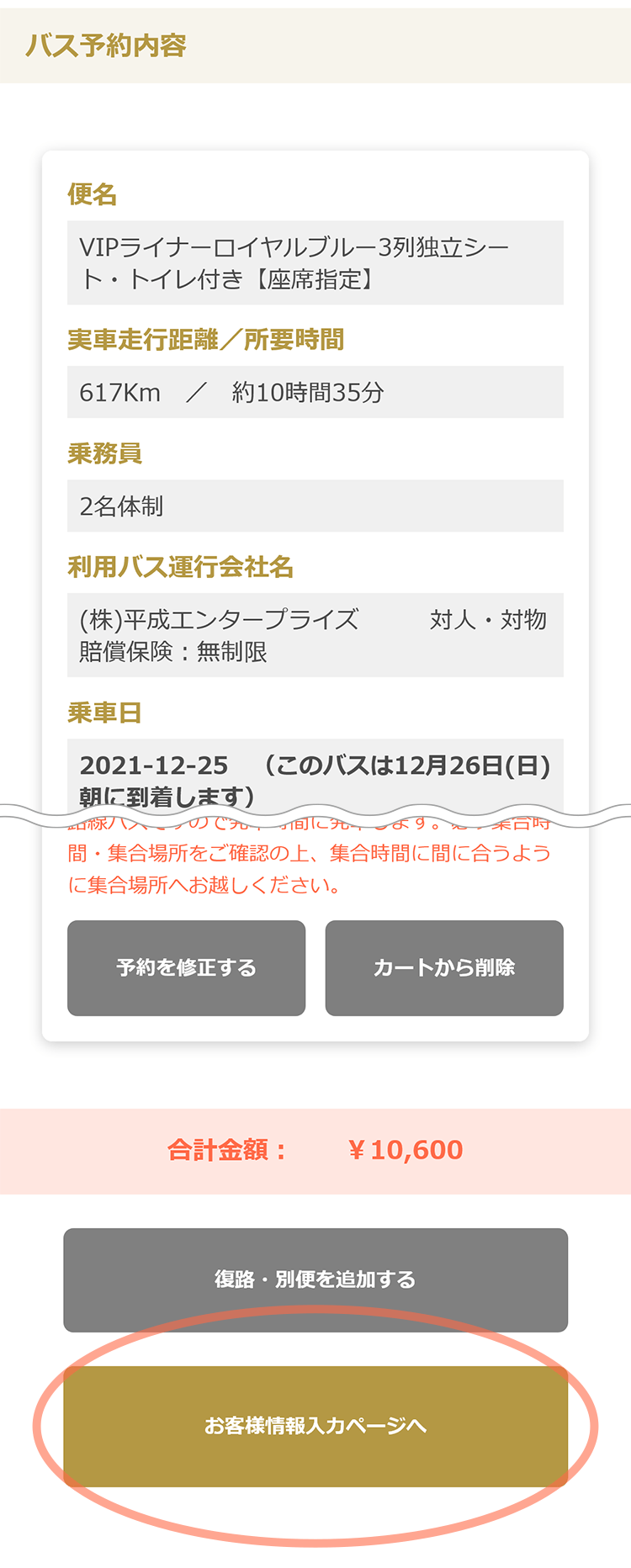
4 customer information input
We input the requirements into reservation form.
- Person finishing sign-in can use convenient "automatic input" that customer information is input into automatically function.
- As "New Member Registration" button is displayed after the reservation completion when we are not subscribed, which you wish to subscribe clicks, and please advance.
For more details, please give me member nitsuiteogo *
We input the requirements and click button to "next".
※Reservation is not decision yet.
Member is available for automatic input of input form.
Nonmember, please input the requirements into form.
Please choose payment methods.
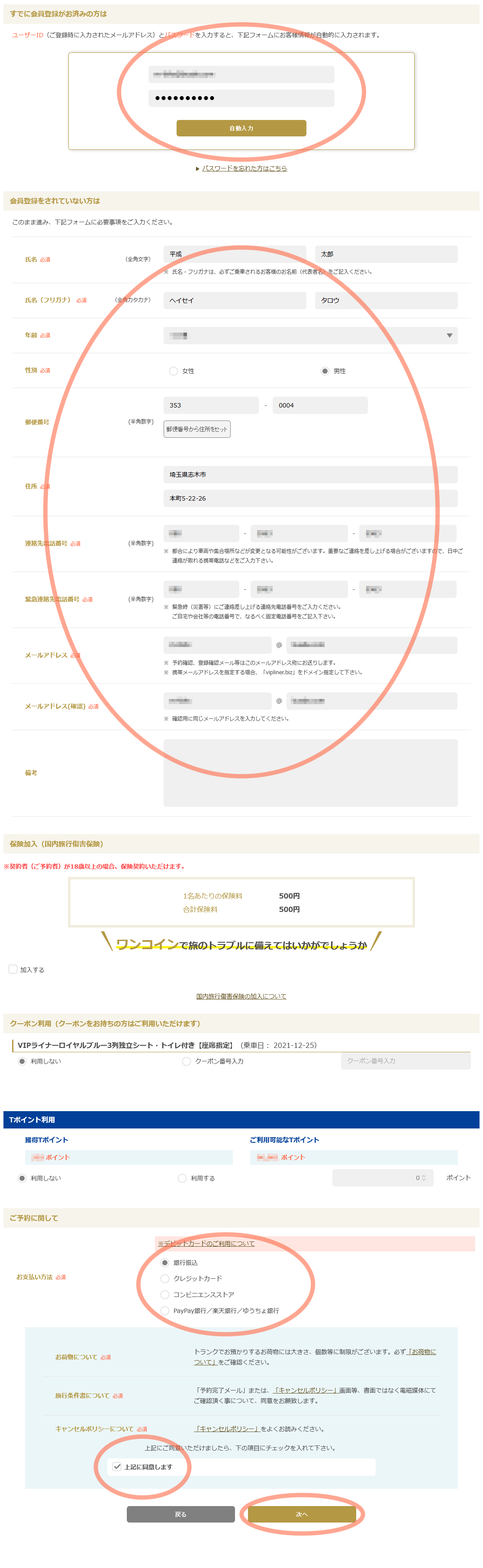
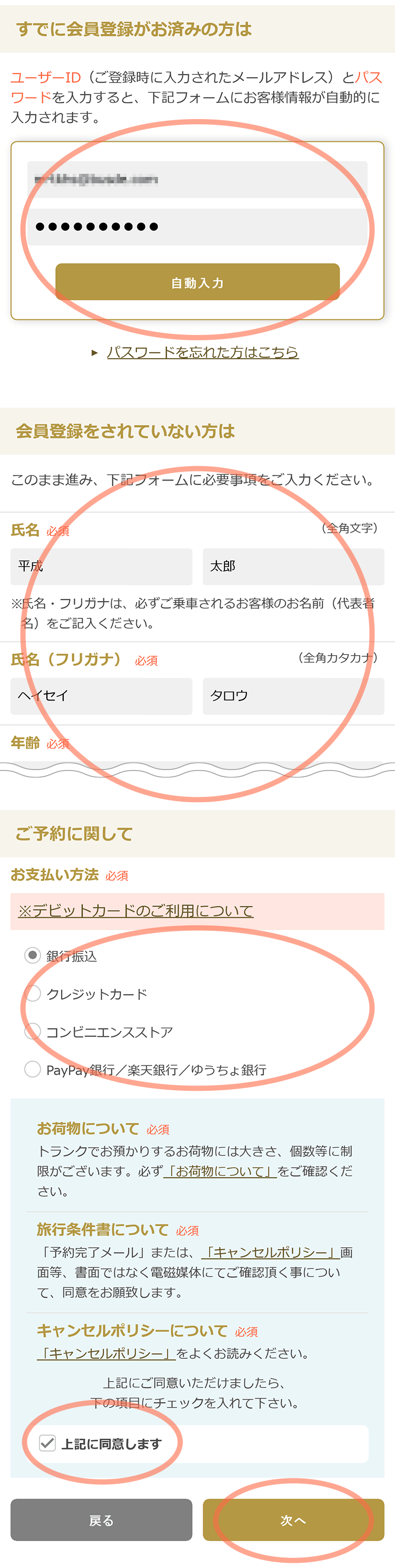
Confirmation of 5 reservation contents
I would like confirmation of reservation contents.
- It is Bus Reservation Information, the last confirmation page of customer information.
We confirm the requirements and click button "establishing reservation".
※Reservation is settled.
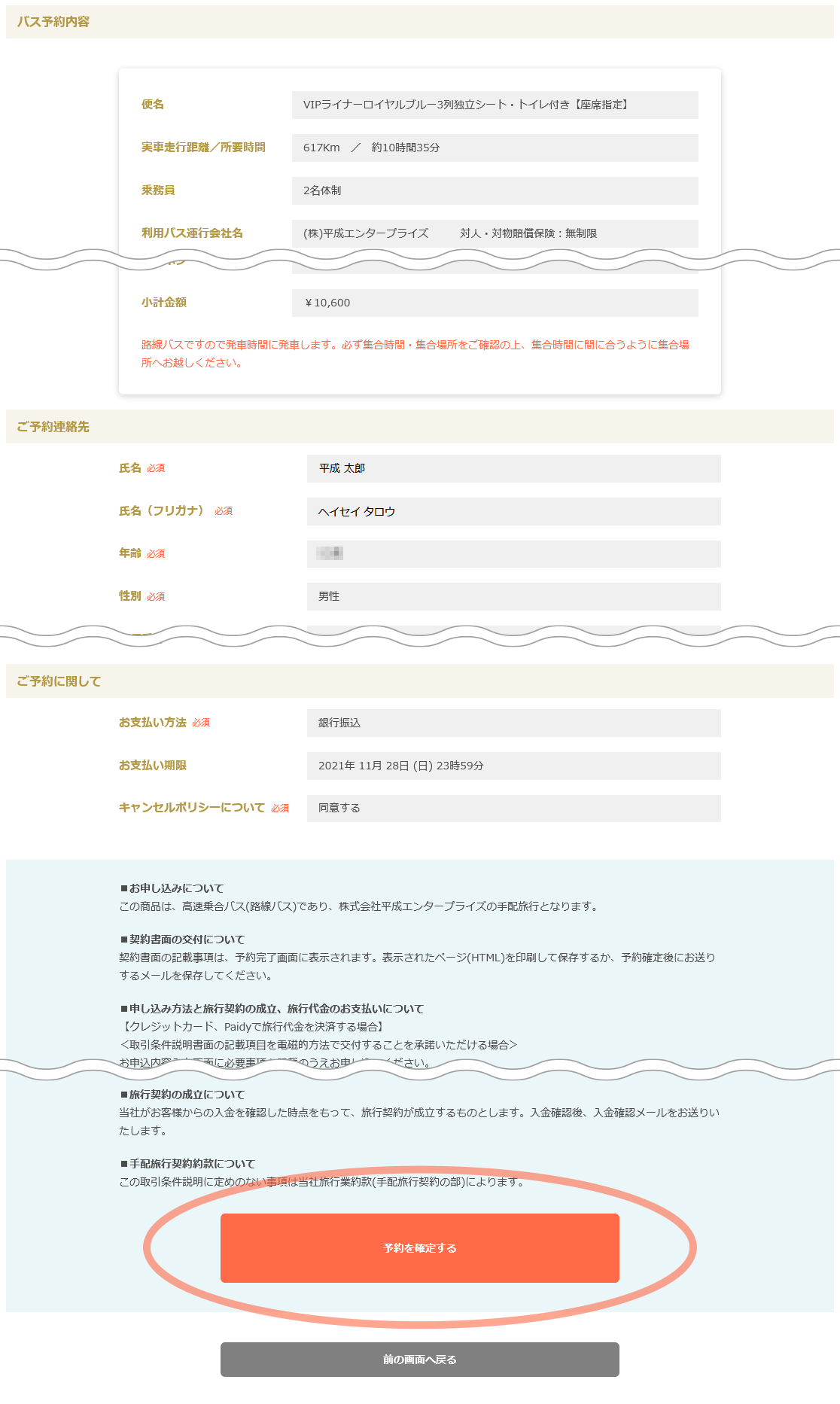
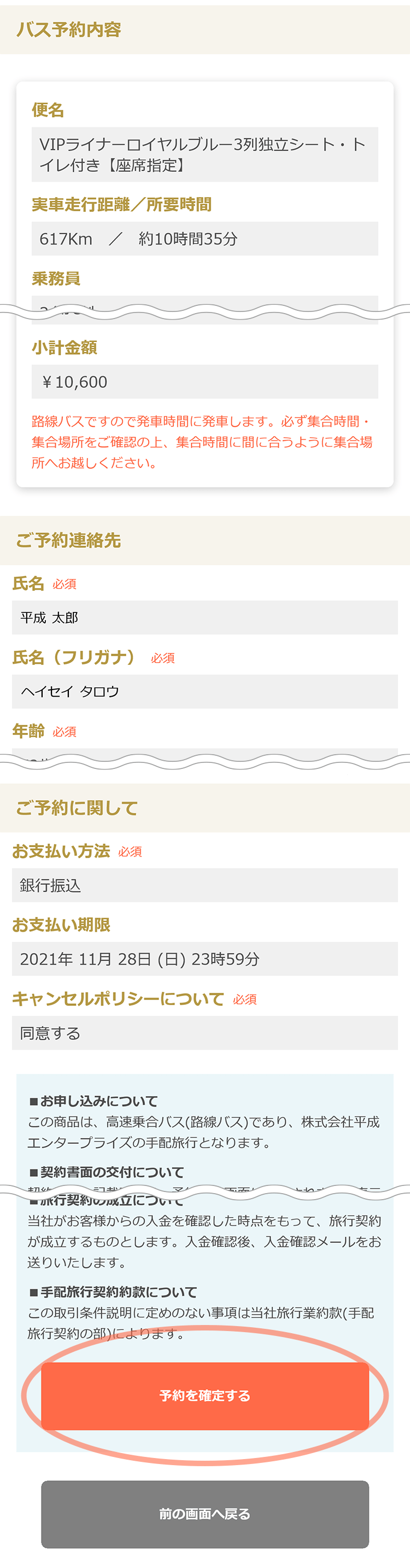
6 reservation completion
Reservation was completed.
- "Reservation confirmation email" is sent automatically after reservation is completed
- As "New Member Registration" button is displayed after the reservation completion when we are not subscribed, which you wish to subscribe clicks, and please advance.
When email does not arrive, please confirm this
We succeed information that we input at the time of reservation and can subscribe.
We succeed information that we input at the time of reservation and can subscribe.